While I was cleaning up a computer recently and removing the unwanted toolbars, adware, malware, and other goodies, I was presented with this popup ad for FastAgain PC Booster. Wow! Pretty graphics with the top line reading "We highly recommend this download." and its developed by a Microsoft Partner Gold ISV. This has to be good right? Well, the marketing is good, although there is no mention of WHO exactly recommends this download, and the way its presented tricks your mind into thinking this is a product from Microsoft. When its not! Everyone knows I don't like "registry cleaners" because in most cases they can cause more harm than good. I'm also not a huge fan of programs that allow you to download a trial, but you can't fix anything until you pay for it. In this case, that price is $29.95. The reality is there are numerous free programs that generally do a better job than these types of programs.
The site owned by Activeris Software in Scottsdale, AZ. Enough about the marketing, let's look at whether FastAgain can perform magic with your computer.
The program is a registry cleaner type software. It installs and scans your computer for "problems", then shows hundreds of issues in hopes that you will believe all the hype and purchase the product. I ran Hijackthis and CCleaner before installing the software on an older Windows Vista machine. After installing the software, it proceeded to scan my computer as shown below.

The scan finishes and displays the following screen showing a total of 462 errors on my computer. Unfortunately, that would probably someone into purchasing the software.
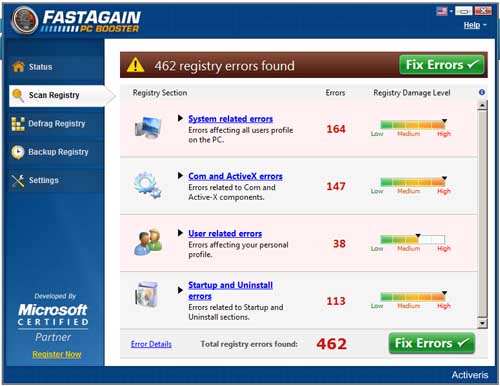
However, after examining the errors that the software found, it becomes clear how these errors are discovered. The software searches for run lists, these are the "recently opened" lists in various software programs and if you've moved the file this is an error. Well, I have several programs that create files and then yes I move them so I can use them. This isn't an error its just an old to-do list that hasn't been updated. The software also finds issues with programs like Microsoft Visual Studio 8 or Microsoft SQL. These are programs that are used by other programs not directly and its a good idea to just leave them alone. Many times, these keys are placeholders and will contain data at different times. If I remove it, this could cause a problem in the future with that particular software program. For this reason, I am not a fan of removing empty registry key or trying to "fix" a program like Visual Studio or SQL that isn't used by me directly. Just so we are clear: deleting the wrong items in the registry can cause a system to have problems or not boot at all. This is also why I'm not a fan of almost all registry cleaners. The chance of removing something that is needed is too great, especially by a novice computer user.
Ok, so what steps do you go through if you really want to buy this registry cleaner? When you click the Fix Errors button, you are presented with a popup for registering the software.

You have to click the "register your software" button if you don't have a license key already. Then comes the part I don't like...Instead of being presented with a price and a way to buy the software, you are presented with a squeeze page asking for your name, email, and zip code. Common on! You are going to charge us for something but before we buy you want to add us to your mailing list so you can email us if we didn't buy it! Not cool!

Finally, just so we feel we are getting a good deal, we are presented with a coupon that of course expires today (or any day you visit the site) with a "discount". This is to seal the deal for the gullible Internet buyer who must buy it this minute or lose out on the deal.

Conclusion
In reality FastAgain PC Booster downloads nothing more than a registry cleaner, it won't add memory to your computer, give you a bigger hard drive, or a faster processor. It simply deletes entries in the registry like a free program CCleaner. So, you can buy FastAgain or download a free tool that will help just as much. For this reason, I would recommend that you don't download it and use a variety of free tools like CCleaner to get the job done.
Finally here is a link to instructions from Fast Again's website giving you instructions on how to uninstall FastAgain PC Booster. If you don't want to read that, find the FastAgain program icon in your All Programs link under the Start menu and click on Uninstall FastAgain. After removing it, you may want to run Ccleaner to see if FastAgain left anything behind in the registry ;-)
| Search PCHell.com |
|
| site search by freefind | advanced |
Top 10 PCHell.com Pages
- POST Beep Codes
- How to Uninstall McAfee
- How to Start Windows in Safe Mode
- My Clean PC Review
- How to Fix Code 39 Error
- How to Manually Run the Microsoft Malicious Software Removal Tool
- How to View and Decipher Minidump Files
- How to Uninstall Norton
- What is the WinMail.dat File?
- My Web Search Removal Help
Ten Steps to Trouble-Free Computing
- Know Your System
- Create an Emergency Boot Disk
- Tune Your Hard Drive
- Store With a Plan
- Backup Your Data
- Keep Your System Virus Free
- Stick with the Program
- Keep Up-to-Date
- Keep It Clean
- Shut Down Gracefully
iPadastic - News, Tutorials, Help, Tips, and Hints for the iPad
Download Hoyle Games
including Casino 3D, Card, Board, and Solitaire games.
Tribute to Adrian Cole
Victim of Child Abuse



